Microsoft Teams + Spinify
Distinct visualizations of the leaderboard in channel tabs or the personal app context make current progress against a target and other metrics easy to see and comprehend in Microsoft Teams.

Make Spinify work for you
Customize Spinify to fit your workflow.
Designed to make an immediate impact
Achievement Notifications
Achievements triggered in Spinify are sent to Teams channels for all to see.Set targets
Control the leaderboard mechanics and celebrate the victories.Fire up the team
Motivate the team to close deals quickly with time-based leaderboards,Focus on each person
See individual progress against set targets.More features to enjoy
Setup leaderboards as you need them, or get a fast start by using templates.How running leaderboards with Microsoft Teams works
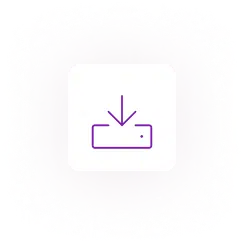
Install Spinify into your Microsoft Teams
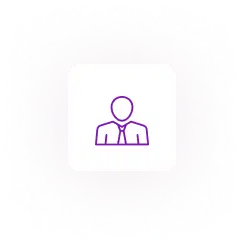
Sign into Spinify from Microsoft Teams
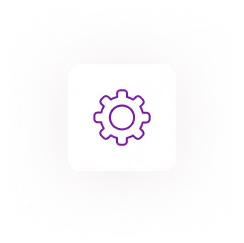
View leaderboards and receive achievement notifications in Microsoft Teams
Ready, set, start
- Login to Your MySpinify Account
- Sign into Spinify
- View your leaderboards and profile
- Add Spinify achievements to channels in Microsoft Teams
- See achievement notifications in the channel and chat and comment on the player’s achievement
Pass the baton to your Spinify integration coach if you need further help.
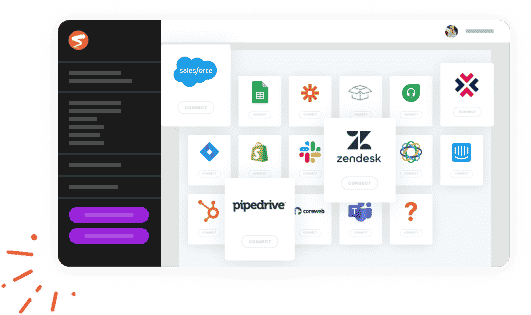
Stay on top of the game wherever you are
Engage your team via TV, web, and mobile.
Celebrate milestones
Track progress
Work seamlessly
Don’t just take our word for it!
See what our Customers are saying
We love how visual it is! The leader-boards encourage healthy competition and staff achievements are recorded in real-time, when someone wins an award, everyone can celebrate the success! We also love using it to advertise exciting news/events etc.

HR Manager, Punch!
The absolute simplicity of the platform. it does not try to do everything to help a team stay on track, but what it does, it does exceptionally well. It is visually attractive, and has been designed with gamification principles in mind

Scaling Up Coach for Tech Companies, Director, Investor, Ex-CEO
Gamification of my stats makes it more exciting to keep track of where I am at for the month.

Ellie Downs
Our sales team is remote and Spinify has allowed our folks to stay competitive using the Salesforce tab, the mobile app, and the daily winner emails. It’s really helped us to work more tightly.

Salesforce
The biggest problems we are able to solve with Spinify is keeping our agents engaged and in friendly competition with each other, we noticed an incredible uplift the moment we implemented Spinify as the agents were able to see key metrics of their performance and their peers

Vice President Retail Support, MAX Credit Union
The product is easy to integrate, just some minor integration with our Salesforce account and we were creating flashy content for our Sales Room Floor. Required no real insight as to how to build and configure reports as they are all available from templates.

Director of Sales & Customer Experience, RingByName
Level up results with gamification
Add friendly competition to drive motivation and give your team the recognition they crave, all while boosting data and performance visibility to the max! Unlock your team’s potential by making work more engaging with gamification.