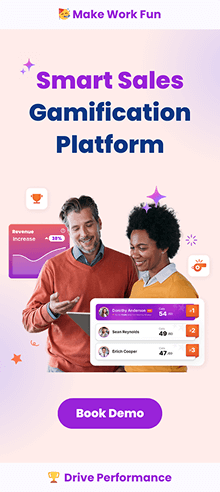Small business owners don’t think of sales as enterprises do, in this post, I’m going to show you some of the best sales dashboard examples for small businesses. You sell because you have to. It’s the only way you can keep the momentum going.
Having a whole process for managing your sales often seems like it’s more trouble than it’s worth.
However, a small business dashboard will help you predict the future and manage your data better.
It’ll also help you develop a reliable sales process that eliminates more headaches than Advil.
It’s time to organize your business data!
1. Super Easy: Set Up Your SMB Sales Dashboard in Excel
Excel is probably one of the best, simplest tools you can use when you’re first creating your sales dashboard.
Especially if you’re starting out and you haven’t been selling a lot.

Now, this is a pretty KPI-heavy (key performance indicator) dashboard, but it’s incredibly efficient if you want to monitor your sales flow from month to month.
Using excel is super simple and there are many options for data-entry. You can also import and export business data.
If you take a look at the Revenue tab, you’ll see that they broke it down by revenue sources.
This is a good idea if you’re selling different products or services. It’ll help you understand which revenue source is most profitable and worth investing in in the future.
You should monitor approach-related metrics, as well.
If you also use a digital approach (for example, if you run an eCommerce store), you’re going to need detailed key performance metrics that this business owner uses.
For example, you may track unique visitors, conversion rates, and so on. It’s not as extensive as google analytics but it will do a decent job for your business.
Then, if you notice that you have a lot of unique visitors who don’t convert, you can zone in on the potential causes.
In any case, a sales dashboard like this one will provide data that helps you see areas you can improve and notice problems before they’ve started affecting your business.
2. Motivate Your Team to Sell with Spinify
If you’re not a one-man band, you’re not going to have much luck with Excel sales dashboards.
When you want to sell more and motivate everyone who works in sales at your SMB, you should call in the pros:
Spinify is a gamified sales dashboard.
What makes Spinify such a great small business dashboard is the support for gamification. Gamification is the process of applying game-design elements and game principles in non-design situations.
It does track your sales performance, but it also encourages healthy competition at your small business.
Whenever you (or your colleagues) hit a sales target, you’ll be awarded points and Spinify will play a song of your choosing. And who doesn’t like impromptu dance sessions during a stressful day?
Using Spinify is an excellent way of celebrating everyone who makes your small business successful.
Even if you don’t have a full-fledged sales team, you probably have different partners who handle different things. By implementing gamification in your small business dashboard you can get the best results.
You want to set individual targets for them and show them how much they’re improving every single day. A functional small business dashboard is ideal for businesses that are looking to make the most out of their existing resources.
Spinify makes this so easy by providing a small business dashboard that you’ll be exceeding targets just to win points. Their business dashboard also comes with plenty of integrations for all your favorite apps (Slack, GDrive, Shopify, and many more).
You’ll be increasing your revenue faster than you can say:
“Another unit sold!”
3. Task-Driven SMB Sales Dashboard
If you don’t have too many metrics to keep track of, but you have more tasks than you can remember, this example of a Salesforce Essentials mobile dashboard might come in handy.
Source: Fit Small Business
This business dashboard is also a good option for field reps.
If you spend a lot of time connecting with potential customers out of your office, you can customize your business dashboard to show only the important things you absolutely need to know when you’re out in the field. It will help increase business intelligence.
You can set up this small business dashboard to show:
- Tasks
- Calendar
- Recent activities
- Recent communication
- Most important metrics
Of course, you can create a dashboard just like it for your day-to-day operations. It all depends on your sales flow and current level of business intelligence.
This sales dashboard type is perfect for small teams or one-man bands that handle every aspect of running a small business on their own.
4. A Great Sales Dashboard Example for Bigger SMB Teams
When your business has a lot of revenue sources, and quite a few team members, you may need a more comprehensive solution.
If your goal is to motivate them and keep your eyes on the activities that win the prize, go with Spinify.
However, if you want to monitor business revenue, this Pipedrive example might help:
Image source: Pipedrive
This business dashboard is a bit more robust than other tools and business dashboards examples I’ve talked about, but it’s a great tool when you’re scaling your business.
You’ll see all the data on deals you’ve started, deals you’ve won, deals you’ve lost, as well as business activities that were performed. It’ll help you analyze different campaigns like email marketing!
And this broad overview of all business-related activities is what makes this dashboard example a great fit for small businesses that have a rep or two.
You can also use it to understand your business process even before you’ve formally established it. That will help improve business intelligence.
Review the behaviors that drive success, and then implement them in a standardized process as you scale your SMB.
Finally, if you’ve been using your dashboard long enough, it’ll even give you revenue forecast analytics that you can use to make better, data-driven decisions.
The dashboard effectively lets you run your business from the living room and always keep your eyes on important metrics.
5.Google Analytics Dashboard
Google Analytics provides users with a great and fully customizable small business dashboard. It helps improve business intelligence and provides business with a lot of useful analytics.
These dashboards are collections of widgets that help you quickly visualize important data.
These widgets cover different data segments. They allow business to analyze email marketing data and social media data all in one place.
Google analytics allows business to identify which social media platform provides them with the most data. The social media analytics is comprehensive can allow you to maximize your social media strategy.
It isn’t just restricted to providing data on email marketing and other marketing campaigns. Google Analytics is a software that gives business the option to open 20 different dashboards with 12 widget.
There are very few tools on the level of Google Analytics when it comes to web analytics. It’s a tool that’ll make running your business very simple. By taking your web analytics to the next level, you can maximize your traffic and revenue.
Finding the Perfect Sales Dashboard for Small Businesses
As a small business owner, you can’t just rely on your products.
You have to rely on your people, too.
The best way to ensure that everyone in your team is on the same page regarding the sales and the success of your SMB is by using sales dashboards that don’t just count the dollars, but also make the team’s effort count.
Spinify’s sales dashboard won’t just improve your results. It’ll improve your team. You can also supplement all dashboards that you pick with google analytics.
And when your team members feel valued, they’ll be more motivated to perform better every time a customer walks through the door.