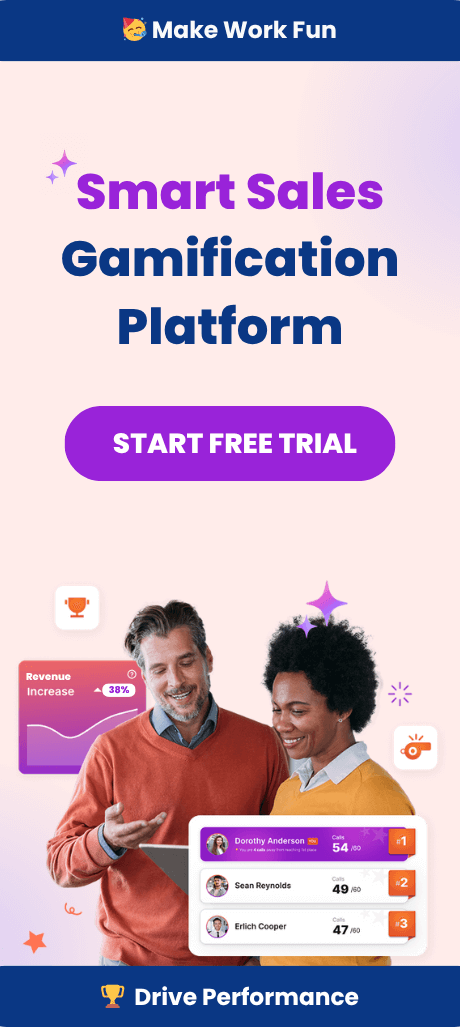We now know how successful gamification proves as a method of user acquisition and keeping an audience engaged and absorbed in an app. Gamification is everywhere: in dating apps, productivity apps, and new language learning systems. Of course, like any other popular innovation, competition for user attention grows when everything is a game.
Here are four statistics on gamification app adoption:
- The global market for game-based products is anticipated to show a CAGR of 12.9% between 2021-2025.
- The worldwide gamification industry’s value almost tripled between 2016 and 2021, from $4.91 billion USD to $11.94 billion USD.
- 61% of US employees currently receive training at work using gamification.
- 85% of employees become more engaged when gamification tactics are used in the workplace.
We could go on! Gamification is here to stay, and almost every app on your phone uses some aspect of game mechanics to maximize time spent on mobile apps. You’ll know this if you’ve started getting those irritating screentime alerts when browsing Twitter or swiping on Tinder.
Gamification leverages the addictive aspects of gameplay and brings these tricks and strategies to bear across many domains, from work productivity to health and wellbeing.
But is there a foolproof route to creating a successful and popular app that motivates and engages users? Are there UX must-haves that your app requires to stand out?
In this article, we’ll look at some of the essential components of a successful gamification app and a step-by-step process for developing one for your project or workplace.
What Components of Gamification are Essential for Success?

There are seven essential elements of gamified apps that users expect and which keep calling them back for more. These are:
1: Interactivity
First and foremost, a gamified app is not a screen you simply watch or scroll through. It is not Netflix or an eReader. There must be an interaction between the content and the consumer.
Either the user shapes the content themselves (as in TikTok or YouTube), curates a selection of content (Spotify, Twitter), or engages in a direct dialogue with the content (Duolingo, Strava).
2: Progress Recognition
Gamification UX relies on delivering regular feedback to the user. Progress recognition, whether demonstrated in a performance graph, achievement badges, or other onscreen celebrations, is key.
Some apps enable team members to champion one another’s achievements with likes and shares.
Automation ensures that every target hit or KPI is recognized in other gamification apps. This is a non-negotiable must-have of any gamified app.
Fortunately, there are many ways to achieve this element. New innovations are constantly being developed, from cash rewards to real-time leaderboards, unlocked discount codes, or custom content celebrating your journey.
3: Challenges
Any game requires a set of challenges you must overcome to succeed. In literal games, it’s the achievement of a level or the completion of a mission. In game-based apps, it’s finishing a learning module or achieving a productivity streak.
You can blend universal challenges, set by your brand for all participants to work towards, with personalized challenges, which the user sets themselves.
4: Competition – Targets
The concept of competition is closely matched to the challenges a user faces. This can be considered in two parts. Firstly, there are the targets a user faces on a personal level. For work-based productivity apps, this could be:
- A target number of sales conversions per month.
- A target revenue level achieved per quarter.
- An ideal number of prospects contacted per day.
And in a non-work context, mobile app targets could include:
- A mileage for runners to achieve per week.
- A vocabulary target for language learners.
- A target for average sleep hours per week.
That’s right, even sleeping can be a personal target and a highly productive one at that!
5: Competition – with Others
Interpersonal competition is the other popular aspect, which may appeal to a differently motivated user. Think of the sales team members battling to hit the top spot on the leaderboard or Wordle players trying to obtain the longest streak of success.
Not everyone is obsessed with interpersonal communication, but enough users are that this must be a consideration in your app development process.
Can users look at a feed of other users’ performance and give kudos to those who have achieved their targets? Mutual support is the kinder flipside of competition.
6: Constant Progress
Unlike traditional games, there’s never an endpoint to most modern apps. Even onboarding e-learning portals will often add new educational modules so that users can continually upskill or complete newly mandatory areas of study.
Your app needs longevity, with the potential for adding new levels, activities, challenges, or learning modules.
7: Shareability
Finally, does your planned app have a method for sharing your own progress bar or achievements?
This aspect of app gamification strategy taps into the social instinct we all have when we use a platform like Twitter, TikTok, Twitch, or Facebook. This urge runs across all age groups, from Gen-Z (Twitch, TikTok) to Millennials (Facebook, Twitter).
By building a social network, you ensure that users encourage one another. You turn your app from another platform your employees must learn to a fun environment they enjoy stepping inside.
Recent developments in augmented and virtual reality, and the metaverse, will only increase the shareability of gamified apps in the future. There are now more ways than ever to build a social aspect into the gaming elements of your app.
Build the above seven facets into your app, and you’re halfway towards creating a popular, productive tool.
Step-by-Step Guide to App Development
Bearing the above must-haves in mind, how do you go about shaping an app that serves your larger purpose, whether selling your brand, educating new employees, or motivating sales staff?
Here are the thirteen steps in brief, following which we’ll dig into each one:
- Define what your larger strategic objectives are.
- Build your development team and ringfence your budget.
- Define who your target users are.
- Define the boundaries of the project.
- Shortlist the essential gamification elements and components.
- Create a workable prototype.
- Playtest your UX and redesign.
- Finalize your UX and UI elements.
- Integrate final design elements.
- Further testing and tweaks.
- Beta testing and final tweaks.
- Release and Review
- Update Regularly
Let’s break that down because it looks a little daunting.
STEP 1: Define Strategic Objectives
What are you trying to achieve by creating your app? Are you trying to increase user engagement or for eLearning? You may be creating a loyalty program for your brand. Keeping the larger strategic aim at the forefront of the development process is essential, so you don’t get distracted by all the fun, exciting possibilities inherent in interactive app development.
STEP 2: Build your Team and Fix your Budget
Having the right mix of talents and skills in your development team is important, including market research, coding, UX and UI, design, and copywriting. This will ensure that all aspects of your app are considered, and nothing is forgotten. Make sure you have a good, experienced project manager in charge.
Another critical control, of course, is your budget. Set one, and try to be strict in sticking to it. It can be easy to overspend on creative projects if you don’t pay close attention. Overpromising and underdelivering can also be tempting if you don’t price everything diligently.
STEP 3: Define your Target Users
Remind yourself of who your app is for. Is it for new joiners? If so, are they predominantly Gen-Z, which will shape the kind of app you might build? Maybe your app is intended for recent brand converts to build loyalty. This may mean you need to attract a wider demographic.
You can create a “user persona” or multiple personas, a template for your “typical” user. This can help you design your mobile app for maximum appeal.
STEP 4: Define your Project Boundaries
Now you need to make a concise statement about the project’s scope. This will help make sure everyone is on board and working towards the same end. It will also help prevent “mission creep,” whereby you end up with a product that differs from what you originally intended.
Here are a couple of examples of brief project summaries:
- To create a fun, reward-based app for remote working sales reps to monitor their performance, check a real-time leaderboard, and score bonus gifts and kudos for achieving KPIs and agreed targets.
- To design a productivity app for recruits based on the 20-minute Pomodoro Technique for improving focus, in which short work sprints will be interspersed with life-enhancing breaks and concentration-building relaxation techniques.
STEP 5: Shortlist your Game Elements
Now you need to decide which game elements you want to incorporate. Here is a sample of popular elements you might include:
- Badges or other visual success indicators.
- The opportunity to send personal congratulations.
- A competitive leaderboard of participating users.
- A graph of personal progress over time.
- Points or tokens can be exchanged for rewards or experiences.
- A series of challenges can be undertaken.
- Increasingly hard to complete tasks or levels.
- The chance to like or share the progress of others.
- The app allows earning more content or abilities by paying/achieving targets.
It’s best to go for only some of these options simultaneously; instead, focus on three or four and build your user experience around them.
STEP 6: Design a workable prototype
You know enough to assemble a basic prototype demonstrating the game’s flow, like elements used and some aspects of the user interface and user experience (UI / UX). However, it doesn’t have to be entirely polished at this stage. You are simply proving that the concept works.
Once you have a prototype, you can run your first selective user tests.
STEP 7: Playtest your User Experience
Test your concept on a select audience who are:
- Representative of your target audience.
- Not connected to the project, and therefore objective.
- Incentivized, to be honest, yet constructive.
These people should want to improve the product but should feel in no way compelled to give a glowing verdict. You’ll still have plenty of work to do, taking on board their comments and improving your app.
STEP 8: Finalize UX / UI
Synthesizing all the lessons learned from user testing, you can now finalize your user experience and create something that begins to resemble a workable app.
Stages 7 and 8 could become an iterative process, moving back and forth between testing, redesign, and coding and back to testing. Eventually, however, you’ll be ready for the next stage.
STEP 9: Integrate visual design elements
In tandem with your playtesting, your design team will have been coming up with your app’s final look (and, if audio is important, sound). Once you’ve run all the iterations you can manage, it’s time to add those final design elements, so the app looks almost ready to launch.
However, you’re not quite there. That’s right – another round of testing beckons!
STEP 10: UX/UI Design Testing
With these tests, you’re asking if the visual/audio design elements serve your purpose. Do headers stand out? Is it obvious where users must click to move on? Are there too many clicks required to reach a particular screen? Is a menu sufficiently obvious?
Forming a highly motivated focus group for this stage, comprised of some of your core users, may be useful.
You can tweak visual design elements as you go, then re-test them to ensure any problems are solved. You’ll probably think this stage finalizes your design and that the time for testing is over. Not quite.
STEP 11: Beta testing and Final Revisions
The next stage is called beta testing. This means you soft launch a version of your app but mark it as a beta test because you now want to solicit feedback from a larger audience.
This is common practice in the app and platform development, so don’t hesitate to proceed with these final public tests. You’ll get helpful feedback on things users found frustrating, confusing, or slow.
However, users will forgive you if a few clunky UI aspects still require final tweaks.
Step 12: Release and Review
Here’s where you finally commit to making your app fully public and seeing how people interact with it. You’ll want to closely monitor reviews and user comments and review any common threads which crop up.
Return to your initial strategy – does the current product satisfy that end?
Step 13: Update Frequently
Even at this stage, you may need to revise your creation. You’ll certainly want to add any new elements that users crave, fix bugs, build your content library, and keep adding challenges and reward mechanisms.
However, congratulations are in order! You’ve built a gamified app.
Some Gamified App Recommendations
If you want to look at some good practice examples of gamified apps that really work, here are the six best gamification apps. UX examples to check out:
- Spinify: a sales gamification platform and accompanying phone app designed to motivate and elevate team performance through incentives and leaderboards.
- Strava: the exercise and fitness app boasted 95 million active users in 2022.
- Duolingo: a personalized language learning app, used by 500 million people.
- Beeminder: a customizable goal-tracking and reminder app.
- Hinge: a dating app boasting a Nobel-prizewinning matchmaking algorithm.
- Calm: The number one app aiming to improve meditation and sleep.
We hope this summary of the process of gamification app development has been insightful and helpful.
If you’d like to know more about how gamification works, check out some other helpful articles on our blog, or book a demo of our gamification platform today.