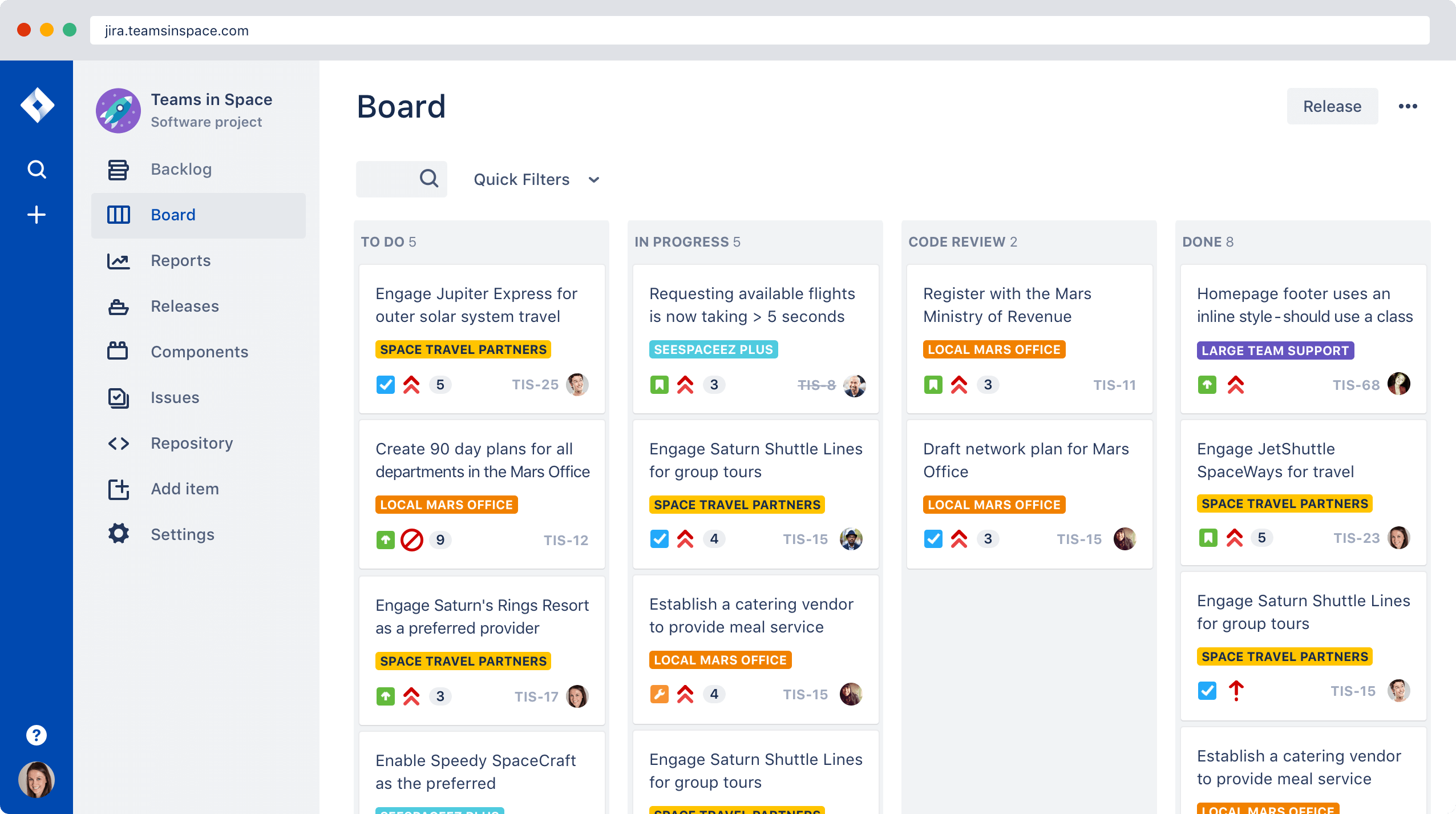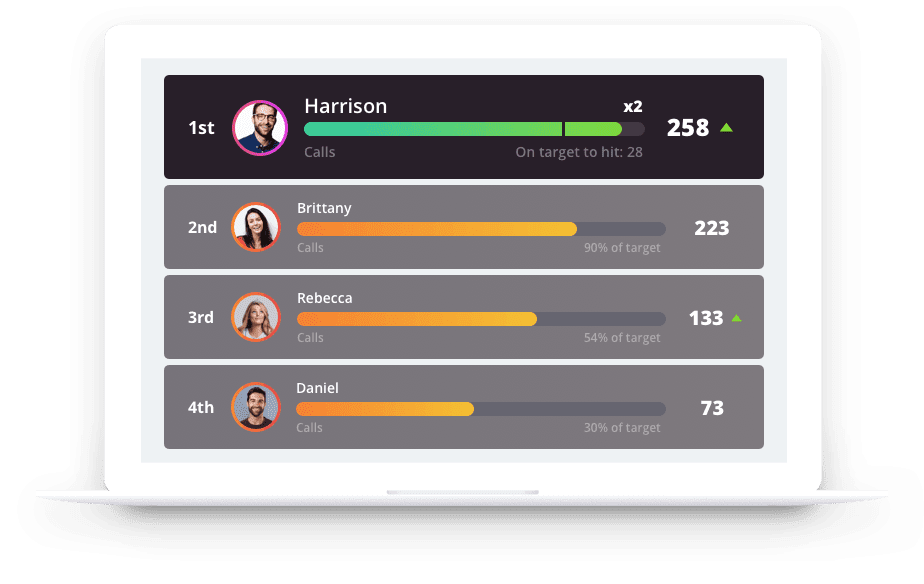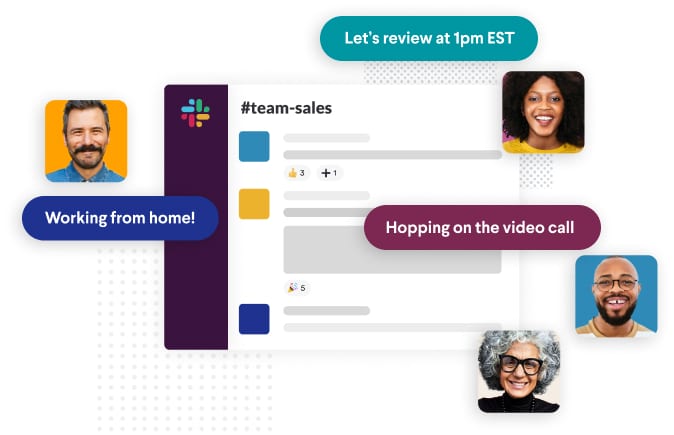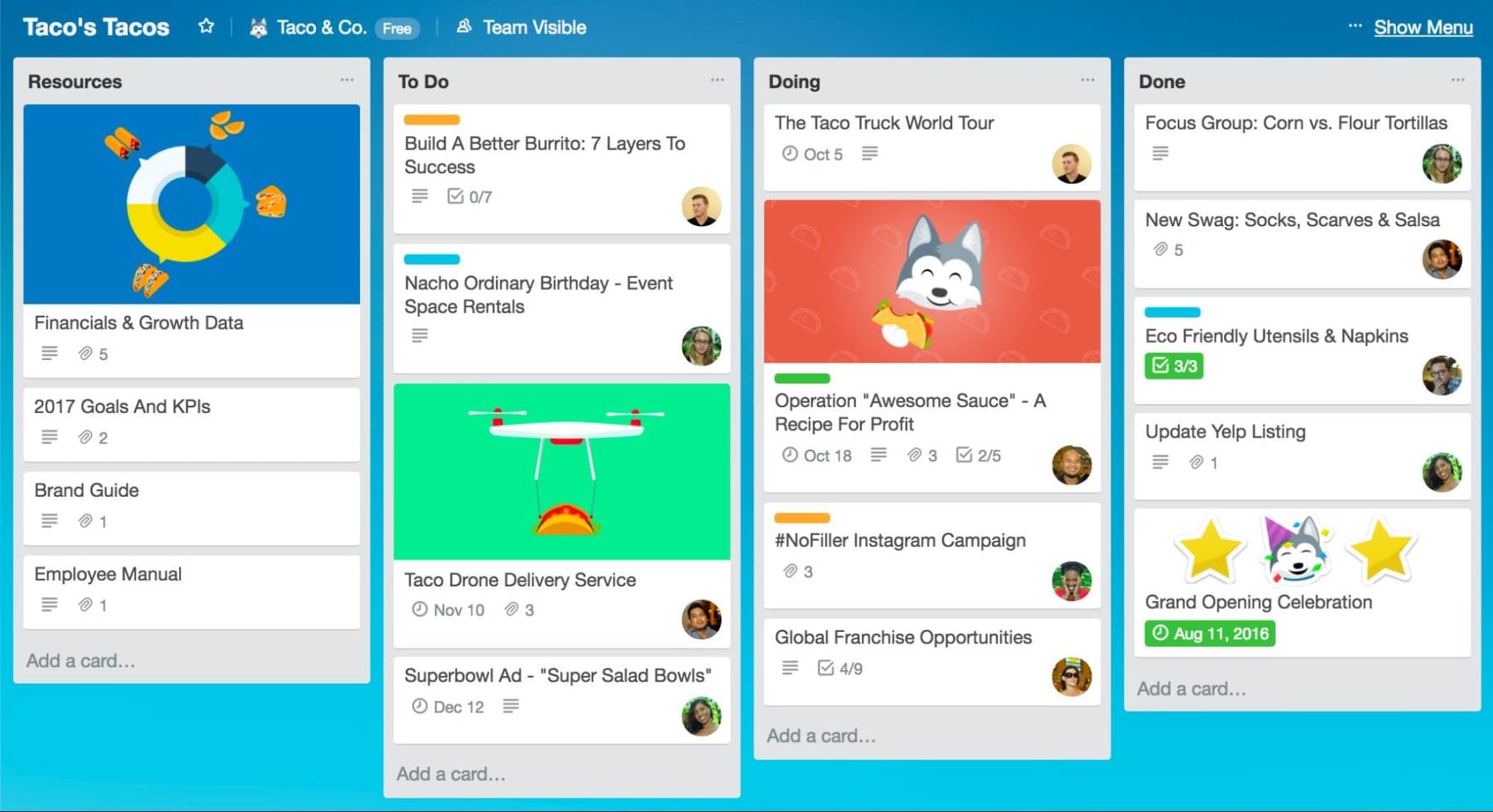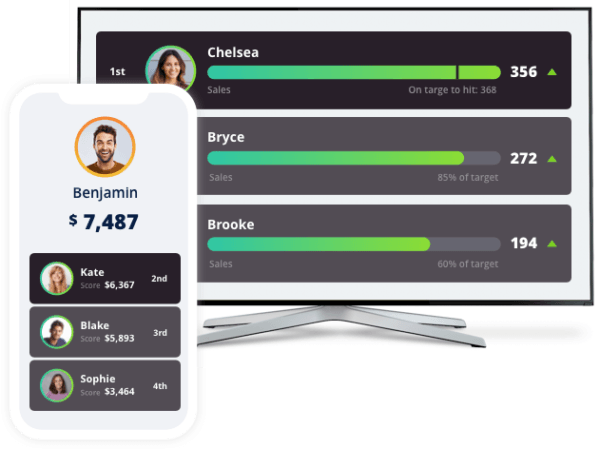How to Work Remotely: 5 Essential Software for Remote Teams

Remote working is on the rise. However, if your team just started working remotely because of the novel coronavirus or other reasons, you’re going to need great tools to manage them. One of the key challenges remote teams face is communication and collaboration problems. In this article, we’re going to show you 5 essential software for remote teams. Don’t let your productivity suffer!
- Remote Team Collaboration Software: Office 365 Suite
The current collaboration software problem is best described as Slack or stack.
You can either use all-in-one collaboration tools or opt for dozens of different tools. In our experience, it’s much better to find a tool that offers multiple collaboration features.
In that respect, Office 365 for Business Premium performs well.
What you’ll get with Office 365 Business Premium:
- Word, Excel, PowerPoint
- Outlook for email
- OneDrive for online storage
- SharePoint for file collaboration
- Microsoft Teams for team collaboration
In short, you’ll be able to collaborate on files, set up video conferences with your team members, and make sure everyone’s in the loop.
This is a pretty handy option for teams who’ve already been using Office 365 for email and storage, and are now switching to remote work.
2. Remote Team Project Management Software: Jira
The world can’t stop just because you’re working remotely. And if you still have projects left to finish, you need a reliable essential software project management tool.
Our vote of confidence goes to Jira.
What you’ll get with Jira:
- Agile task and project management
- Scrum and Kanban boards
- Automated workflows
- Product development of road maps
- Agile reporting
Jira is the perfect option if you want to make sure your projects get done on time. It also integrates with Spinify, so you can motivate your remote team members and improve their performance!
Alternative Essential Software Tools for Remote Project Management
Jira is a perfect fit for software development teams, but if you’re looking for something simpler, check out:
- Asana
- Basecamp
- Project Central (if you’re already using Office 365)
3. Remote Team Productivity Software: Spinify
Plenty of remote teams struggle with motivation. Even more remote team members have stated that they feel lonely when working from home. When the two are combined (and they usually are), that can cause significant productivity and morale problems for remote teams.
The solution?
Spinify is an essential software that gamifies work.
Your remote teams will feel as engaged and motivated as they are when they’re at the office:
- Increase performance visibility by tracking tasks and giving points for successfully completed tasks
- Add healthy competition to your team by creating leaderboards and competitions
- Set individual or team goals to motivate individuals and entire teams
- Celebrate significant achievements with music
- Monitor individual performance and get unique coaching insights
- Improve your company culture on the go
You can track important targets or tasks that contribute to them. This allows you to motivate both top performers and other team members.
At the same time, your team will stay connected and uplift one another!
Integrate Spinify with Your Remote Work Tools
Regardless of the tools you use for remote collaboration, you’ll be able to seamlessly integrate them with Spinify.
In addition to native integrations with tools like Jira, Excel, and Salesforce, you can also set up other integrations with Zapier.
4. Remote Team Communication Software: Slack
Slack is a great solution for asynchronous communication and staying in constant touch.
What you’ll get with Slack:
- Private, public, and 1-on-1 chats
- Organized and searchable conversations
- Voice and video conferences
- Integrations
All in all, if your remote team’s main challenge is staying in touch, Slack is a great solution. It also integrates with Spinify!
Alternative Tools for Remote Team Collaboration
If you’re not a fan of Slack, try:
- Zoom for video conferencing
- Google Hangouts
- Microsoft Teams
5. Remote Team Task Management Software: Trello
If you need help with task management and organization, try Trello!
What you’ll get:
- Kanban task boards
- Workflow automation
Trello is pretty simple, so it’s a perfect fit if you’ve got a small team with a handful of tasks.
Alternative Tools for Remote Task Management
How Spinify Helps You Improve Your Remote Team’s Productivity
If you want your remote team to be productive, you need to motivate them.
With Spinify, you can easily reward performance, help your remote team members connect with their colleagues, and achieve all of your goals!
It’s perfect for remote teams that want to thrive!
Put those insights into practice.
Set your team up for success by improving their performance through gamification.
Back to blog