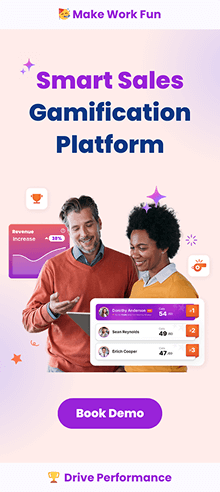Gamification and new ways to incentivize your work from home staff have never been this important. At the start of 2020, who would have thought that working from home will be the new normal. Companies, big or small, would be trying to bring a major change in their organizational structure, which involves working from home. More than 50% of companies offer some type of work from home structure globally.
Now, how can we combine the WFH lifestyle, gamification, incentives, team collaboration, and tools? The answer is pretty simple – through Microsoft Teams.
An employee might already be used to the remote working environment but the extended lockdown scenario in different parts of the world has started making them overwhelmed. Considering the situation we’re in these days, it might be challenging to get team members on audio or video during meetings, or maybe you can never get a volunteer to take the meeting minutes – it doesn’t have to be that way.
There is a solution and a good one in the form of Microsoft Teams.
Microsoft and Gamification
You can use Microsoft Teams to boost engagement amongst employees. Employees can now compete against each other and earn reward points. If your business uses Microsoft 365 Business Subscription, you can use an add on called incentives, which is particularly designed for remote employees. The add on lets you improve remote staff’s social engagement through unique concepts of gamification and reward.
How Microsoft Teams Boost Engagement
You can make use of gamification through an add-on called Incentives. It is pretty much similar to other add-ons that add more functionalities to Microsoft 365. The best thing about these add-ons is the fact that you can add applications to the software without any knowledge of coding. The Incentive Power App is free and can be easily synced with Microsoft Teams. This way, you can assign incentives to a particular activity that you want your remote team to perform.
The Incentives App has various options when it comes to assigning tasks, and awards for different activities. You can select from a template, activities such as “Use 25 stickers” in a group chat, “Join the weekly townhall” and more to boost engagement in your remote team. There is no need to calculate the reward points manually, as the Incentives app calculates points for each activity automatically.
On completion of a certain number of points, you can assign a voucher. For example, on accumulating 100 points, you can give a free digital voucher to the employee for a Starbucks coffee. For achieving 500 points you can give a dinner voucher or a paid leave, and so on. How you design the incentives is totally up to you. You can customize the number of points and rewards from within the app easily.
We recommend that you design the reward system based on all the employees in the team. The rewards system must be devised keeping in view all employees. For the low-performing and less active employees, the rewards system should be comparatively easier to achieve. Similarly, for competitive employees, the rewards system should be tougher (but more rewarding). This way, you will be boosting the overall employee engagement as well as creating a better environment for the remote staff.
Setting Up
Setting up the Microsoft Teams Incentives App is easy but not everyone is authorized to install it. Only users with Admin access can install the Incentives Power Apps. Other than that, the admin is also responsible for enabling the Power Apps data source, creating a SharePoint List, and then allowing access to only those employees that have access to Microsoft Teams in your organization. So, in short, it is simple, but only an authorized and trained person should do that.
Once the Incentives is set up, all employees can see their personalized dashboard, detailing their points, rewards earned and future goals.
Conclusion
Probably the only downside to Incentives is that the Admin must manually assign the voucher codes against rewards. So, there is no automatic way to pull out a code from a vendor’s website and assign it to a reward.
Microsoft Incentives Power App is a great tool to bring the remote employees closer, boost engagement, and in turn better the overall productivity of employees. Considering the current pandemic, this tool is a must-have for remote teams, irrespective of the size.