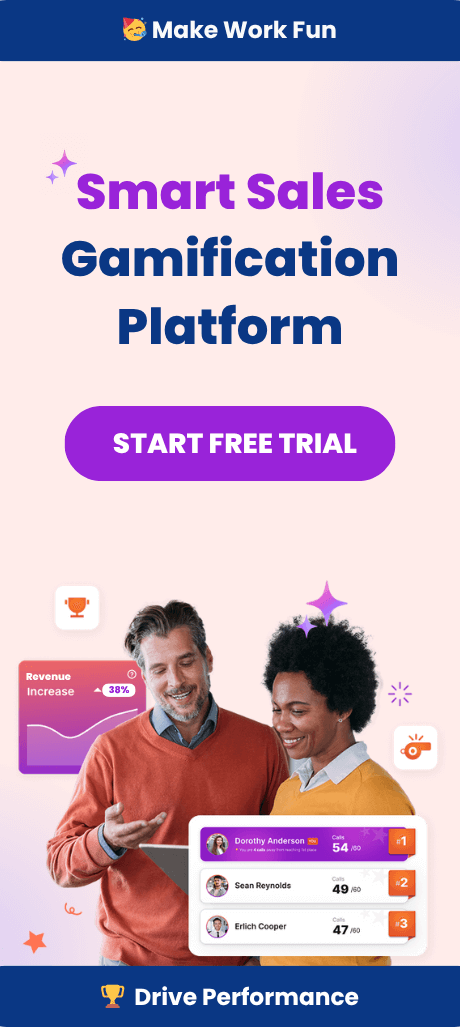Microsoft Teams is one of the leading hubs for team collaboration. It brings teams together and helps them to collaborate on a whole new level. But what if we tell you that you can boost your Microsoft Teams’ experience by adding gamification?
Every giant firm uses gamification solutions to boost the productivity and motivation of their employees. According to an article on Medium, 90% of employees feel more productive when using gamification. So why not add gamification to Microsoft Teams?
In today’s piece, we’ll tell how you can add gamification software to Microsoft Teams. We’ll showcase three apps and integrations that easily add gamification to Microsoft Teams.
Let’s get right into gaming!
Incentives Power App by Microsoft
Incentives Power App is a Power Apps template that helps to add gamification to Microsoft Teams easily. Incentives Power App by Microsoft can be used to reward employees for learning new skills, completing a milestone, achieving a status, and other benchmarks.
The purpose of the Incentives Power App is to manage and track incentivized employee participation in various activities. Administrators of the team can use the Incentives Power App available in Microsoft Teams to establish activities, eligible rewards, winning criteria, and everything in between.
Every employee gets to see their progress in full detail according to the tasks they have picked or to which they’ve been assigned. Similarly, they also get to look at the leaderboard and check their colleagues’ points or activities.
Admins can fully customize the dashboard of the Incentives Power App by Microsoft and craft gamification options according to their needs, rules, and regulations. There are no limits whatsoever in the Incentives Power App, as it’s designed to be fully customized by each administrator to meet the needs of their teams and business.
Incentives Power App by Microsoft is the true definition of maximizing the potential of gamification. As it’s an app regulated and made for Microsoft Teams, users will not experience any glitch or problems while applying their customizations to it.
Microsoft Teams + Spinify
Now it’s time for us to take the spotlight and show what we have got. Being the world’s best sales gamification software company, we have finally announced our app/integration for Microsoft Teams. And the final product is better than we even imagined!
Our beloved customers who have been using Spinify on other platforms can now use it with Microsoft Teams with an even greater experience. And what’s even better is that anyone can set up Spinify with Microsoft Teams within minutes – no IT members are required!
What’s attractive with Microsoft Teams + Spinify is that achievement notifications are sent to Team channels so that everyone can see, react, and up-skill their game. Next-up, an interactive leaderboard shows how the team is doing on a specific goal or activity. To fuel the competition, Spinify lets admins set the target, rewards, game mechanics, celebration criteria, and everything in between.
In Microsoft Teams + Spinify, all employees have access to viewing their personal progress and comparing it to others. Employees can see goals, rewards, leaderboards, upcoming targets, and more to make the most of gamification.
From leaderboards to goals, we have configured everything for our dear users. But what’s great is that admins can configure and customize leaderboards, goals, timeframes, rewards, metrics, participants, and more according to their choice.
For ease and diversity, Spinify can easily be installed with Microsoft Teams in minutes. Admins just need to visit the application store of Microsoft Teams and search for the Spinify app to install it. Setting up the game is also a no-brainer. After installing the app, Spinify will ask the admin to select a channel for setting up the app. Then, admins just need to follow the prompt and enter account details to finish setting up the Spinify app for Microsoft Teams.
Best Sales Gamification Software with Microsoft Teams Integration
With all that said, here at Spinify, we are the world’s leading and renowned software company for sales gamification. Our latest integration with Microsoft Teams has made gamification easy for the people who prefer Microsoft Teams over other collaboration applications. Experience true gamification software in Microsoft Teams with our app and feel free to provide feedback at our Twitter handle.