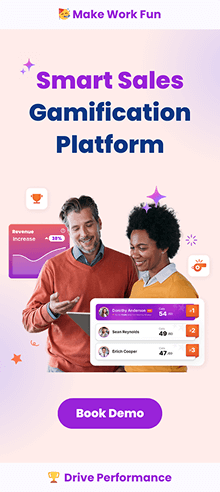The corporate world is changing rapidly, and many companies are quickly adapting to shifting workplace dynamics. They are adopting a hybrid employment strategy to find the right person for the job at an increasing rate. This strategy allows companies to hire employees separated by locations and time-zones.
And just like your regular staff, your remote staff requires coaching too. Fortunately, coaching remote staff is not a challenging task. This article will give you some handy pointers on coaching your remote staff.
Use the right tools
Your remote team members won’t be able to readily do things like walk over to the desk of another team member or ask questions about how they should complete a task while they are in your office. With your remote team, you will have to accept that for the most part, you will be working with individuals who communicate electronically rather than in person. This may mean that you need to invest in more tools and technology, but having tools and resources like video chat, instant messaging, screen sharing, phone calls and web conferencing will make a dramatic difference.
You will have to be able to trust them with managing the various aspects of the project, and they may need access to your technology and time. You will also need a way for your remote team members to stay connected, so make sure they have a good internet speed and enough bandwidth. Likewise, you must also ensure your team has the right tools to collaborate, such as shared calendars and the ability to chat one-on-one.
And lastly, consider giving your team access to the same software you’re using internally. This allows your remote team members to work alongside your other employees in real time, without any friction or limitations on their productivity.
Regular check-ins
One of the most important aspects of coaching remote staff is setting up regular check-ins. This is a terrific way to make sure that you are always on top of your team’s progress and that they have your support when they require it.
A regular check-in is a way to make sure that the remote worker is on track and that they are feeling engaged. It can be done via video call, or over the phone. The check-in meeting should be set up with the remote worker’s goals in mind. What are they trying to accomplish? How can you help them? What do they need from you?
Regular check-ins should be planned and should be scheduled at least once a month. It is also critical to make sure that you have enough time for each meeting, so you can make the most out of it. Make sure to stay on top of your commitments by scheduling meetings for the same day. This will make it easier for you to manage your and their time and follow-through on tasks.
Set clear goals
It is important to set goals for each meeting. This way, you can know what each person will be working on and what the expectations of the other person would be or should be. With clear goals, you can see the progress of your meeting and make adjustments as needed.
The goal of a meeting should be specific and concrete. It should also be measurable—so that you know when it has been achieved.
A good way to start a meeting is by asking your work from home staff what they are working on and what they would like to discuss in the meeting. It is also important to ask them how their day was so that you can understand their needs and know how best to support them.
Provide feedback
It’s crucial to create an environment where your remote staff is receptive to feedback and are comfortable in voicing their thoughts on the project without feeling threatened by being reprimanded.
There are a few ways to provide feedback to remote staff, but the most popular one is through video. It’s not necessary for the entire team to be in the same location, as long as they can see each other’s faces and get feedback from each other. You can also use basic video calling tools to jump on a quick video chat with your team. This way, you can have a face-to-face conversation while giving them feedback on their work.
In addition to providing feedback, it’s also vital to understand how and when your team will be able to provide feedback. A great time for feedback is after you have finished a major task in a project, so that the remote staff can discuss their work and provide you information on what they believe the next steps should be.
Bring some fun into the mix
Remote staff can be motivated by the use of gamification and leaderboards. These methods will help them stay engaged and feel like they are part of a team.
Remote teams can sometimes lack the camaraderie and sense of belonging that’s found among in-office teams. Gamification is a wonderful way to bring that feeling of togetherness, while also motivating remote staff to work harder. Leaderboards can be used to create friendly competition between remote teams and foster a sense of teamwork and the pursuit of shared goals.
Have your remote staff ‘Buddy up’ with a coworker or join a team and make them compete. You can also organize online Buddy Up events where remote teams can work on individual projects together to increase collaboration and teamwork.
Give them autonomy
A remote worker can work from anywhere they want, which means that they can be closer to their family. It also means that they don’t have to worry about commuting and being late for work every day.
However, since a remote worker doesn’t have anyone in the office to check up on them, it’s important for them to be given autonomy over their work. This way, if there are any issues with their work, they will be able to fix it themselves instead of having to wait for someone else’s approval. A remote worker’s productivity is higher when they have autonomy over their work.
Giving them autonomy doesn’t mean turning a blind eye. Rather, it means signaling to them that you trust them to get something done. If you can trust an employee to do their job with minimal supervision and oversight, then you’re able to focus your efforts on the duties of your position instead of doing it yourself.
Or you can leave it to the experts
One of the most difficult things to do is to coach remote staff members. Spinify can help you monitor your remote staff, records the key activities of your remote staff members, as well as their interactions with co-workers and customers, and provide you with insights on their performance. It also helps you coach them by providing them with feedback and suggestions on how to improve.You can see Spinify in action here. And if you want to see Spinify has helped thousands of people around the world, you can do that here.