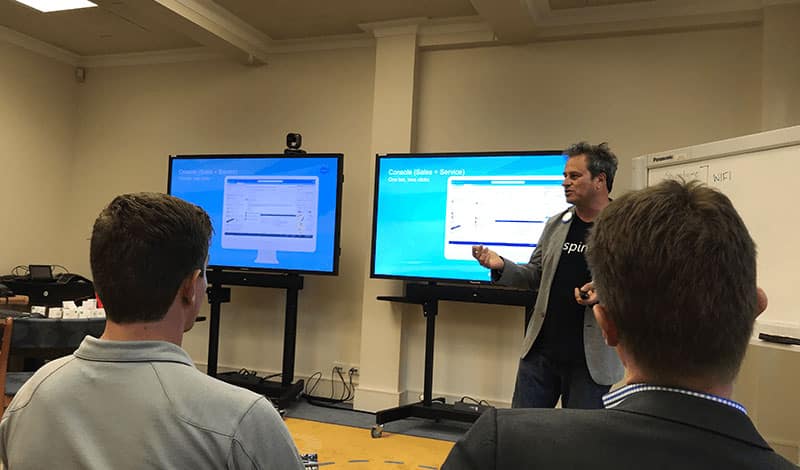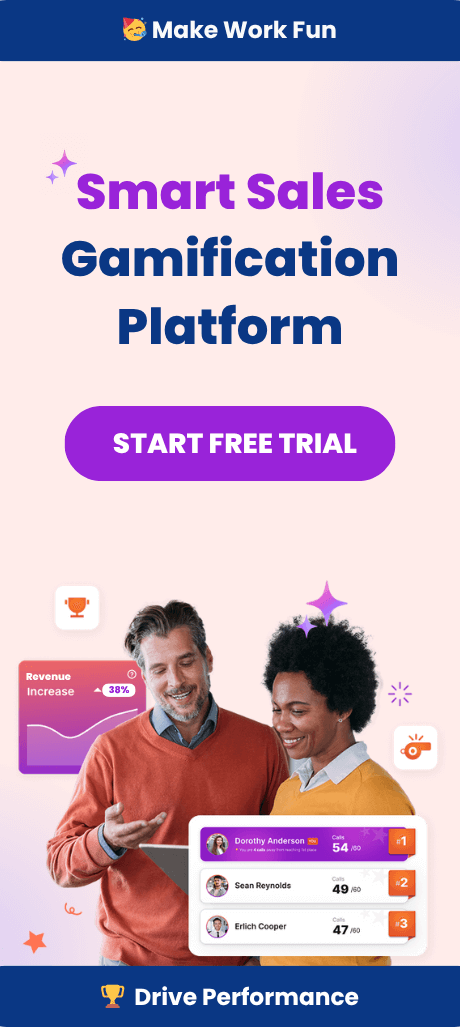Matt Bullock is no stranger to success. As the founder of eWAY, he transformed a small payment services company into a global powerhouse with over 1,000 customers. After selling eWAY in 2016, Matt turned his attention to a new venture: Spinify. His mission? To revolutionize how companies engage, motivate, and coach their teams for peak performance. Along the way, Salesforce became a cornerstone of his strategy—both as a CRM for his businesses and as a platform for innovation.

With years of experience as a Salesforce practitioner, Matt has shared his expertise at prestigious events like Dreamforce and Salesforce World Tour. Whether you’re implementing Salesforce for the first time or refining your setup, Matt’s insights will help you unlock its full potential.
A Game-Changing Start with the Salesforce Platform
In 2008, Matt was introduced to Salesforce by an Account Manager. Back then, eWAY had just 1,000 customers. Within a year of implementing Salesforce, eWAY doubled its revenue without significantly increasing its headcount. This remarkable ROI demonstrated the transformative power of Salesforce, proving its value not just in numbers but in efficiency and scalability.
When Matt launched Spinify, he applied everything he had learned. He not only adopted Salesforce as Spinify’s CRM but also designed Spinify as a Salesforce App. His streamlined approach ensured a global-ready setup, laying the foundation for success in a fast-paced startup environment.
Understanding CRM Data: The Backbone of Your Salesforce Success
CRM data is the lifeblood of any successful Salesforce implementation. It encompasses a wide range of information, including customer interactions, sales performance, and key metrics that drive business decisions. Understanding and managing this data effectively is crucial for optimizing your Salesforce platform.
Customer interactions provide valuable insights into how your clients engage with your business. By tracking these interactions, you can tailor your sales strategies to meet customer needs and improve satisfaction. Sales performance data, on the other hand, helps you evaluate the effectiveness of your sales teams and identify areas for improvement.
Key metrics, such as conversion rates, deal sizes, and sales cycle lengths, offer a clear picture of your business’s health. By regularly monitoring these metrics, you can make informed decisions that drive growth and efficiency.
To manage CRM data effectively, ensure that your data entry processes are standardized and that your team is trained to maintain data accuracy. Regularly clean and update your database to remove duplicates and outdated information. Utilize Salesforce’s powerful reporting and analytics tools to visualize your data and uncover actionable insights.
Matt’s 12 Tips to Optimize Your Salesforce Setup
Drawing from years of experience, Matt shared his top tips to optimize Salesforce during a recent User Group session in Canberra. Here’s how you can make your Salesforce implementation truly kickass:
1. Leverage the Console (Salesforce Console)
Whether in Sales or Service Cloud, the Console consolidates all relevant information into a single tab. This reduces clicks and improves user productivity, allowing your team to focus on what matters most. Set up custom layouts and views that align with your team’s workflows to maximize this feature.
2. Embrace Pardot for Email Automation (Pardot by Salesforce)
Save time and increase engagement by sending targeted, relevant messages based on opportunity sales stages. With Pardot’s advanced tracking, you can analyze campaign performance and refine your strategies to drive higher conversion rates.
3. Harness the Power of Einstein AI (Einstein AI)
Salesforce Einstein delivers actionable recommendations based on customer data. Automate repetitive tasks like lead scoring and follow-up reminders to boost employee productivity. Einstein’s predictive analytics also enable smarter decision-making, ensuring your team stays ahead.

To learn more visit: What is Salesforce Einstein? Your 2024 Guide to Einstein AI Products and Capabilities
4. Upgrade to Lightning (Lightning Experience)
Experience a reimagined user interface with Lightning. The Lightning App offers customizable features within the Salesforce interface, enabling users to optimize their navigation and functionality. Designed for speed and usability, Lightning empowers teams with modern tools such as dynamic dashboards and enhanced customization options. Transitioning to Lightning also ensures you’re future-proofing your CRM.
5. Utilize Communities (Salesforce Communities)
Build stronger connections by creating Communities for employees and customers. These forums enable seamless communication, foster collaboration, and provide a centralized hub for sharing resources and updates.
6. Encourage Social Collaboration with Chatter (Salesforce Chatter)
Salesforce Chatter provides a social collaboration platform complete with profile images, news feeds, and file sharing. Use it to keep teams informed about project updates, celebrate wins, and share critical insights in real-time.
7. Streamline Processes with Workflows (Salesforce Workflow Automation)
Automate essential business processes like employee onboarding and new customer setups without needing to write a single line of code. Workflows reduce manual errors, save time, and allow teams to focus on higher-value tasks.
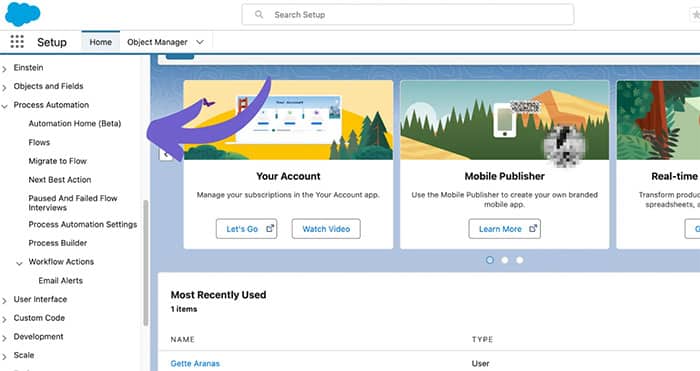
8. Get Hands-On with Trailhead (Salesforce Trailhead)
Salesforce’s Trailhead simplifies complex concepts with engaging, gamified training modules. Equip your team with the knowledge they need to succeed while making learning fun and interactive.
9. Standardize with Salesforce Objects for Data Accuracy
Clearly define all objects in Salesforce to ensure consistent understanding across teams. A well-structured object hierarchy prevents confusion, streamlines data entry, and supports accurate reporting.
10. Maximize Efficiency with Record Types
Proper use of Record Types enables efficient workflows and effective business processes tailored to your organization’s unique needs. By allowing users to update and analyze multiple records simultaneously, it enhances efficiency in data management. They help ensure that users see only the data and fields relevant to their roles.
11. Explore the AppExchange (Salesforce AppExchange)
The AppExchange is your go-to marketplace for Salesforce add-ons. From productivity tools to advanced analytics, there’s a solution for every business challenge. Look for top-rated apps that integrate seamlessly with your setup.
Mastering Salesforce Data Management
Effective data management is critical to getting the most out of your Salesforce platform. Properly managing leads, opportunities, and other critical data types ensures that your sales processes run smoothly and efficiently.
Start by establishing clear guidelines for data entry to maintain consistency and accuracy. Train your team to follow these guidelines and regularly audit your database to identify and correct any discrepancies. Use Salesforce’s data management tools to automate routine tasks, such as data cleansing and deduplication.
Reports and dashboards are invaluable for visualizing your data and identifying trends. Create custom reports that track key metrics, such as lead conversion rates and sales pipeline stages. Use dashboards to provide real-time insights into your sales performance, helping you make data-driven decisions that drive business growth.
Managing Leads and Opportunities: Turning Prospects into Customers
Managing leads and opportunities is a crucial aspect of any sales organization. To convert prospects into customers, it’s essential to have a structured approach to lead nurturing and deal management.
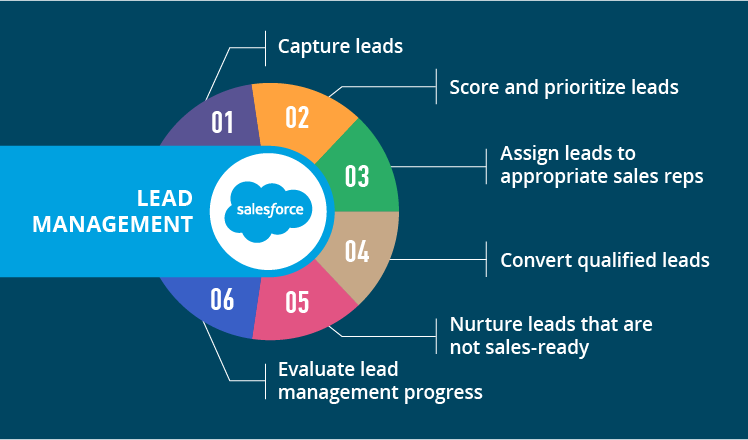
Use tasks, activities, and emails to stay engaged with your leads throughout the sales cycle. Set reminders for follow-ups and schedule regular check-ins to keep the conversation going. Personalize your communications to address the specific needs and pain points of each prospect.
Salesforce’s built-in reporting features allow you to track key metrics, such as lead response times and opportunity win rates. By analyzing this data, you can identify bottlenecks in your sales process and implement strategies to improve efficiency and effectiveness.
Customizing My Pages for a Personalized Experience
Customizing your Salesforce pages can significantly enhance your productivity and user experience. By tailoring your My Pages to your specific role and workflow, you can prioritize the features and information that matter most to you.
Start by adding or removing components to suit your needs. For instance, if you frequently use certain reports or dashboards, make sure they are easily accessible on your homepage. Rearrange the layout to ensure that the most critical information is front and center, reducing the time you spend searching for data.
Creating custom views can also streamline your workflow. For example, sales reps can set up views that display only their active opportunities, while managers might prefer a broader overview of team performance. By personalizing your pages, you can ensure that you have immediate access to the tools and information you need to excel in your role.
Why you Should Gamify Your Salesforce Experience for Sales Teams
Enhance team motivation and engagement by incorporating gamification into Salesforce. Solutions like Spinify seamlessly integrate with Salesforce, transforming routine tasks into exciting challenges. Whether it involves closing deals, updating records, or completing training, gamification can turn everyday activities into rewarding experiences, boosting adoption and performance for every Salesforce user.
Gamification leverages psychology by tapping into the human desire for achievement and recognition. By setting clear goals and providing instant feedback, team members are more likely to stay engaged and motivated. Leaderboards, badges, and rewards create a competitive yet fun environment that encourages employees to push their limits and achieve more.
Furthermore, gamification can enhance data accuracy and CRM data quality. As sales reps strive to outperform their peers, they are more diligent in updating individual records and maintaining accurate information. This not only improves the reliability of CRM data but also provides sales organizations with amazing insights into sales performance and customer interactions.

Salesforce users can also benefit from gamification by gaining immediate access to key metrics and critical information through dashboards and reports. This enables sales teams to make informed decisions quickly, optimizing their strategies to meet business objectives. By integrating gamification with Salesforce’s powerful features, businesses can unlock the full potential of their salesforce platform and drive significant improvements in sales performance and overall productivity.
Elevate Your Salesforce Journey
Ready to take your Salesforce implementation to the next level? A Salesforce Administrator plays a crucial role in enabling features like Einstein Search within the Salesforce platform, ensuring users can utilize the system’s capabilities to enhance productivity and access related records efficiently. Spinify’s seamless integration with Salesforce provides an innovative way to boost team performance, motivation, and engagement. By leveraging gamification, Spinify turns everyday work into exciting competitions that inspire employees to reach their goals.

Whether you’re looking to drive productivity, improve CRM adoption, or foster a culture of achievement, Spinify can help your team thrive. Connect with us today to learn how Spinify can transform your Salesforce experience and empower your organization to achieve exceptional results.